There are several features that you might experience in online websites. Many out of them are built with plugins and other built with core coding. Plugins normally provide an extra feature in website that helps in improvement of website performance. Just install and enjoy.
What is a website plugin?
In Lehman language, we can consider it as a tool which helps in added functionality in your website. It can be used for smooth integration, better visibility, site performance, and many other things. Website plugin is simple to use as we only need to download and install.
I have installed few Plugins for my website and those are essential. I will explain one by one about the purpose of each plugin.
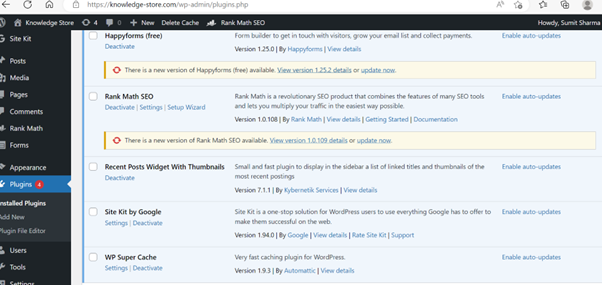
Best website plugins to choose for your website are listed below:
- Rank Math SEO
- Recent Posts widget with Thumbnails
- Site kit by Google
- WP Super Cache
- Happy forms
- ShortPixel Image Optimizer
Rank Math SEO:
When we talk about most efficient way to generate traffic on website, it is always SEO. Rank math SEO is such a complete tool, or I can say a WordPress SEO plugin which helps website owners to get huge amount of traffic with improved SEO of their website. In simple words, it simply attracts more visitors to your website.
Recent Posts widget with Thumbnails:
As the name suggests, this plugin always shows the latest post from your blog or website. All your posts will be shown with titles, thumbnails, excerpts, authors, categories, dates and more!
This plugin is built for widget area and normally tested on themes like Elementor, Oxygen, and GenratePress. You can have a try for this as per your theme. This plugin does not retrieve any kind of information from your website like user data. Most important it is light and effective.
Site kit by Google:
This plugin is from Google and a complete package to track your website performance. This will help you to track how much traffic you are getting on your website and from where you are getting these visitors. Whether it is organic or referral traffic. Dashboard is really cool, anyone can easily understand the schema. Setup is too simple like you only need to do next, next and there you go. You have to give some permissions.
- Various features of Google Site Kit
- Search Console: It will help you to check how many visitors you have.
- Analytics: Explore how visitors navigate your website or blog and you can track your goals.
- AdSense: Apply directly to get the AdSense account for your website and monetize it. Track the money from here only.
- PageSpeed: This is all about the page download time that a visitor experience for your website or any page of your website. You can check the total load time.
- Tag Manager: Set up your Tag Manager under Site kit so that all your tags will be managed by here only.
WP Super Cache:
This Plugin is super cool as it generates static html files from your WordPress website. Question here is, how it is beneficial for owner of website? This means that your web server will always use these static html files for loading and processing of your web page instead of whole code and scripts.
- Recommended settings for WP Super Cache Plugin
- Simple caching.
- Compress pages.
- Don’t cache pages for known users.
- Cache rebuild.
- CDN support.
- Extra homepage checks.
ShortPixel Image Optimizer:
As the name itself says, it is an image optimizer tool. You may have some images in your website or uploaded images in your blog posts. Those images are heavy in size and that reduce your load time over the internet. Also, images are not SEO friendly. Basically, this plugin will compress your images up to 60% and that leads to lesser load time. You have the option to optimize images on the fly when someone visit your web page.
1 thought on “How Plugins make website better”